


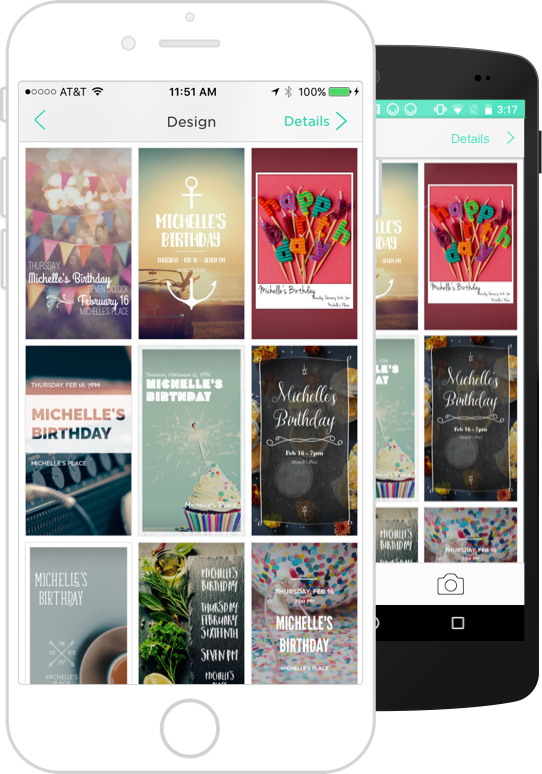
Hobnob is an iOS and Android app that helps you create a stunning invitation design and send it to your guests by text message or email. Your guests can RSVP simply by replying to your text message or email, or can visit the web invite to get more details, chat, upload photos, and more - no app required! With the app, you can chat with your guests, see their RSVPs, collect photos, and send updates.
First, search for Hobnob on the iOS or Android app store or click here. Once you've installed Hobnob, get started by adding details about your event and selecting a design (or uploading your own). Once you're happy with your design, select your guests and send the invite by text message or email. Your guests will start RSVPing soon after receiving their invite, and you'll be well on your way to hosting a great party!
Yes! With Hobnob, you can choose to send your invitations by either text message or email. People who you invite via text message will receive a text message with your invitation design, your event name, and a link to your web invite. They can simply reply "Yes" to their text message, or click through to visit the web invite to get more details and RSVP. It's that simple!
Hobnob includes diverse designs that suit many different event types, and that look stunning when sent through text message, email, or even shared on social media. Hobnob has a variety of invite designs that are great for inviting your friends to barbecues, birthdays, BBQs, bachelorette parties, book clubs, and everything in between!
Yes, absolutely! While Hobnob includes many designs you'll love, sometimes you have a design of your own in mind. With the Hobnob app, you can upload your own design to use as an invitation. Whether you choose one of the built-in designs or upload your own design, you can be sure your guests will say ‘wow!’ when they're invited!
Yes! With Hobnob, any number of people can host a single event together. Whoever creates the event can add co-hosts in the same step as inviting guests. Co-Hosts can invite people to the party from their own address books, just like you can! Now every party is better with friends!
Of course! Hobnob allows everyone invited to the party to chat as a group (using the app or the web), or to message each other privately (using the app). Best of all, you can continue to chat after the party so you can keep in touch between events and plan your next party together!